Why Refresh Rates Matter: From 30Hz to 540Hz
Are higher refresh rates better for gaming? Yes, they are. In this article we'll explain why refresh rates often labeled as "overkill," "unnecessary," or "diminishing returns" might actually offer more improvement than you might think. If you're interested in learning about the difference in motion clarity between 30Hz, 60Hz, 120Hz, 240Hz, and even 540Hz, you're in the right place.
Over the years of testing monitors and PC hardware, we've encountered numerous opinions. Many people claim that 60 FPS (or even 30 FPS) is sufficient for modern games, and that there's no real benefit to playing games – especially single-player titles – at a higher frame rate and refresh rate. Some even argue that the visual quality of gaming at lower FPS is better because it allows for higher graphical fidelity settings.
When an image is less blurry in motion, it visually appears better – an aspect often overlooked in discussions about graphics quality and frame rate, or 30 FPS Quality modes versus 60 FPS Performance modes on consoles.
However, in most cases, this isn't true. It overlooks the fact that not only is gaming at a higher refresh rate smoother, but it's also less blurry on modern displays. When an image is less blurry in motion, it visually appears better – an aspect often overlooked in discussions about graphics quality and frame rate, or 30 FPS Quality modes versus 60 FPS Performance modes on consoles.
Higher Refresh Rate = Better Smoothness
Higher refresh rates in gaming are superior for three primary reasons: input latency, smoothness, and visual clarity. We'll mainly discuss the last reason in this article, but first, let's briefly address input latency and smoothness, as they are also significant benefits of high refresh rate monitors.
For a better representation of image quality comparisons, check out the HUB video below:

Smoothness increases at higher refresh rates because more frames are displayed. This becomes clear when comparing 30 FPS and 60 FPS footage side by side. The more frames displayed, the smaller the differences between each frame in motion, making the gameplay smoother. Some game developers try to mask this with motion blur, which blends frames together to reduce the apparent difference at low frame rates. However, when motion blur is disabled, the differences in smoothness between low and high refresh rates become obvious.
These smoothness benefits extend to refresh rates above 60 Hz, though we can't demonstrate those advantages in a 60 FPS YouTube video as shown above. 120 Hz is noticeably smoother than 60 Hz, and 240 Hz is even smoother. The extent to which these improvements are noticeable depends on your sensitivity to smoothness.
Higher Refresh Rates = Lower Latency
Input latency decreases at higher refresh rates because the time gap between an input from your mouse, keyboard, or controller, and its reflection on your display, diminishes. At 60 Hz, the display updates every 16.7ms, but at 120Hz, it updates every 8.3ms. If your mouse provides new input to the game every 1ms (at a 1,000Hz polling rate), it will take about half the time for that input to be reflected on-screen at 120Hz compared to 60Hz. This means a 120Hz display has lower input latency, making it feel more responsive, as the delay between input and refresh is shorter.
For a better representation of image quality comparisons, check out the HUB video below:

This is of particular importance to multiplayer gaming, where lower latency facilitates targeting enemies, potentially giving players a competitive edge over those with lower refresh rates, or allowing them to maximize their skills. It's also relevant in single-player games, as lower latency results in more responsive character interactions and camera movements, leading to a more enjoyable, less sluggish gaming experience. Additionally, it can make single-player games less challenging for those struggling with latency-sensitive actions, such as aiming or timing a move.
Higher Refresh Rates = Better Motion Clarity
The visual clarity benefits of higher refresh rate gaming are aspects we believe are least understood and most often overlooked in discussions about why one should invest in a high refresh rate display for gaming at higher frame rates. This benefit arises from how modern displays, including both LCD and OLED, typically function: they are sample-and-hold displays, meaning each frame is shown on the screen for the full duration of each refresh cycle, without gaps or black periods between frames.
For a better representation of image quality comparisons, check out the HUB video below:

Sample-and-hold displays appear blurry when eyes track a moving object across the screen, like an enemy in a gunfight or an interesting element in the environment. This is because the eyes move at a constant rate to track objects, while the actual object on the screen only updates its position at each refresh. Between refreshes, your eyes continue moving, but the object on the screen is stationary, held in place by the display. This discrepancy creates blur, similar to how a moving camera capturing a still object results in a blurry photo. The lower the refresh rate, the longer the object stays in the same position without updating, and the greater the amount of blur. More frequent updates with smaller changes between each one reduce blur on this type of display, which is why higher refresh rates produce less blur.
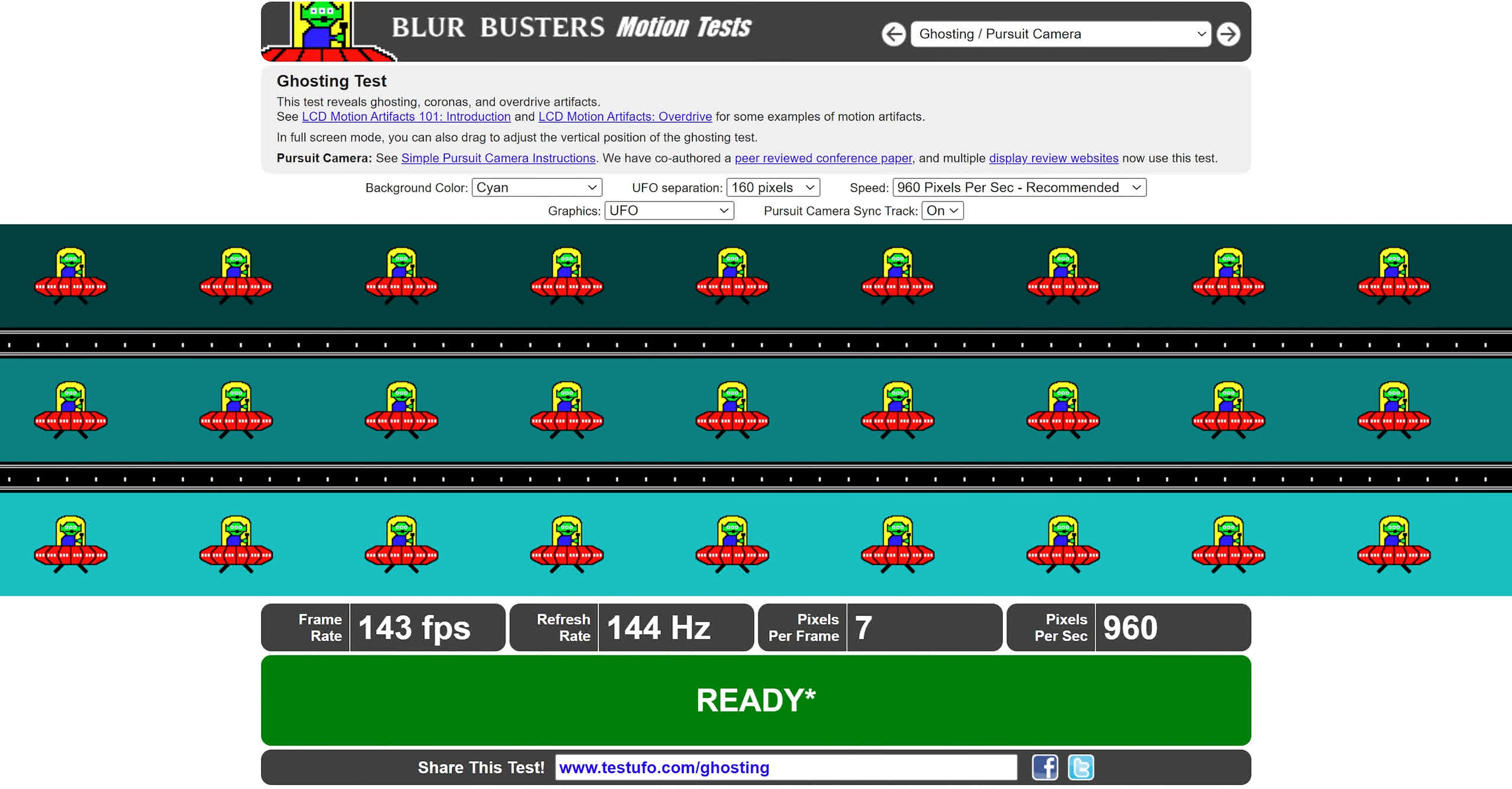
We can see this in action using the Blur Busters UFO Test, a scientifically validated method that, when captured correctly, simulates the blurriness experienced when tracking an object on screen. For these examples, we've used the Asus ROG Swift Pro PG248QP to show the differences between various refresh rates, up to a maximum of 540Hz, the fastest available at the consumer level today.
Motion Clarity Benefits at Slower Object Motion Speed
We'll start with a relatively slow object speed in real time. This represents the type of motion seen in slower-paced single-player games. At a 30Hz refresh rate, the motion is very blurry. The text above and below the UFO is illegible, and the UFO itself lacks definition. In fact, it would be challenging to describe the alien inside the ship beyond basic descriptions. This is why 30Hz gaming is often unenjoyable, even in single-player titles.
For a better representation of image quality comparisons, check out the HUB video below:

Increasing the refresh rate to 60Hz markedly improves clarity, though the image remains somewhat blurry. The text becomes more distinguishable and partially readable, and the UFO gains more definition. However, it's when upgrading to 120Hz and 120 FPS that we see the clearest image: the text is largely legible, the lines on the UFO's body are more defined, and we can begin to discern details like the number of eyes the alien has. Particularly in comparison to 30Hz, this represents a stark contrast in clarity. The visual quality enhancement provided by a higher frame rate and refresh rate is undeniable, even with an object moving at a somewhat slow pace.
Often, 120Hz is considered sufficient for single-player gaming, and while it holds true to an extent for slower motion, 240Hz still enhances visual quality. When we increase the refresh rate to 240Hz, the text becomes perfectly readable, and even the smallest details, like the number of white squares inside the UFO's red body, are visible. These details are indiscernible at 30 or 60Hz, and only partially visible at 120Hz. At 240Hz, the image is almost crystal clear.
We say "almost" because moving up to 360Hz offers even greater clarity. For this level of motion, 360Hz provides near-perfect image clarity; there's little advantage in upgrading further to 540Hz. The comparison between 360Hz and 120Hz reveals that the latter, though often deemed sufficient, is actually reasonably blurry. When viewed at 60Hz and 30Hz, it seems as if a motion blur filter has been applied to the image, but this is actually just the inherent visual difference on a sample-and-hold display. Clearly, higher refresh rates don't just enhance performance through lower latency and added smoothness; they also provide significant visual improvements.

An example of where these benefits are evident is when walking or jogging around a city in-game, with billboards and lots of fine texture details. On a 30 or 60Hz display, running the game at a low frame rate, small text elements on the billboards become difficult to read due to blurriness. At 120Hz, it's much easier to read the billboard without pausing, and at 240Hz, and especially 360Hz, these in-game elements appear extremely clear.
Motion Clarity Benefits at Moderate Object Motion Speed
Now, let's examine moderate motion, like a firefight in a single or multiplayer game with moving enemies. Here's what that looks like at normal speed; it's reasonably fast but not excessively so. At 30Hz, the image is completely blurred to the point where you can't discern any details, and you might not even recognize an enemy's movement. At 60Hz, you could likely tell there's an enemy in the general area, but the image remains far too blurry to determine the exact position of the enemy or any specific details. The text above and below the UFO is completely unreadable.
For a better representation of image quality comparisons, check out the HUB video below:

At 120Hz, it becomes possible to generally understand what we are looking at and get a fairly accurate idea of the UFO's position – a significant improvement for target acquisition in multiplayer games. However, the finer details of the image are still obscured by sample-and-hold motion blur, and the text is mostly unreadable, but this level of clarity is undoubtedly more playable than the lower refresh rates.
It's at this kind of motion that higher refresh rates really stand out, demonstrating why they matter so much for faster action and multiplayer gaming. At 240Hz, compared to 120Hz, the text becomes partially legible, and we see much more definition in the moving UFO, such as the lines inside its red body. This improved clarity makes it easier to identify enemies in cluttered environments or those that are camouflaged, as you're able to discern more details in moving objects.
However, the improvements don't end at 240Hz. Both 360Hz and 540Hz offer even clearer images. The text is particularly legible at these higher refresh rates, and fine details are much more discernible, with noticeable gains even between 360Hz and 540Hz. At such high refresh rates, the image appears very clear in motion, especially when compared to the blurriness of 120Hz, and particularly 60Hz. This clarity is why faster-paced games look better at higher refresh rates and become more enjoyable to play.
Motion Clarity Benefits at Fast Object Motion Speed
The final example we have is motion twice as fast as the previous example, illustrating quick pan movements in a multiplayer title. Anything faster than this becomes increasingly difficult to track due to the actual speed limitations of human eye movements on a display of this size and resolution.
At 30 and 60Hz refresh rates, such motion speeds render the image virtually useless. At 120Hz, we can just about recognize that we're looking at some sort of UFO, but discerning any detail is impossible, and reading the text is out of the question. Even at 240Hz, the image isn't particularly clear, but the UFO's position is more defined and easier to target.
For a better representation of image quality comparisons, check out the HUB video below:

It's at speeds like this that the advantages of 360Hz and 540Hz become evident. These higher refresh rates are significantly clearer than even 240Hz. For instance, the substantial increase from 240Hz to 540Hz almost makes the text legible, where it's basically unreadable at 240Hz. We can see the UFO's joystick controls at these higher refresh rates, and the number of lines in the UFO's red body also becomes visible.
Such details are imperceptible at motion speeds like this with lower refresh rates – yes, human eyes are indeed capable of seeing this in real life. We suspect that an even higher refresh rate, like 1,000Hz, would provide further benefits, and this should be achievable with future display technologies.
---
Everything we've discussed and shown applies to sample-and-hold monitors, but not impulse displays like CRTs or LCDs with backlight strobing enabled. Technologies like backlight strobing are methods to enhance clarity by leveraging the persistence of human vision, a topic we won't cover in this article.
However, strobing often comes with its own drawbacks, such as extremely strict setup requirements, the appearance of flickering at low refresh rates, potential for eye strain or headaches in some users, and incompatibility with features like variable refresh rates or varying frame rates. Most gamers today use a sample-and-hold display setup rather than an impulse display setup.

Hopefully, we've shown you why higher refresh rates are crucial for gaming, and how purchasing a high refresh rate display can enhance the visual experience for both single-player and multiplayer gaming. The faster the motion, the more significant the benefits of a high refresh rate – which is why monitors with 240Hz, 360Hz, and 540Hz are often recommended for fast-paced competitive multiplayer gaming.
However, there are also advantages to these refresh rates for slower motion. Once you've experienced gaming at even 144Hz after being accustomed to 60Hz, the improvements in visual quality, smoothness, and latency are profound; it's truly a game-changing upgrade.
Shopping Shortcuts:
- Samsung Odyssey OLED G9 on Amazon
- Alienware AW3423DW 34" QD-OLED on Amazon
- Asus ROG Swift Pro PG248QP on Amazon
- BenQ Zowie XL2566K on Amazon
- Asus ROG Swift PG27AQN on Amazon
- Samsung Odyssey OLED G8 on Amazon
- Corsair Xeneon Flex on Amazon
- Asus ROG Swift PG42UQ on Amazon

